
There is a new update to Cleverstore and LYNX Whiteboard that resolves some issues that affected the user experience. In addition, there is an update to Google Chrome for those that prefer this browser.
The Cleverstore 3 update resolves:
- Memory leak. This slowed down other apps while Cleverstore was in the background for an extended period of time.
- Unstable network connection. This prevented Cleverstore from opening.
How to update Cleverstore 3:
- Open Cleverstore.
- Tap the Menu icon.
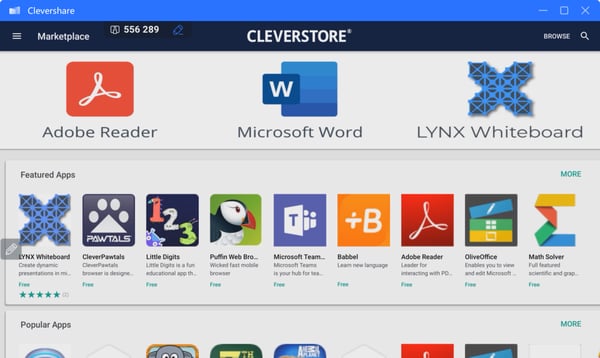
- Select ‘Store Updates.’
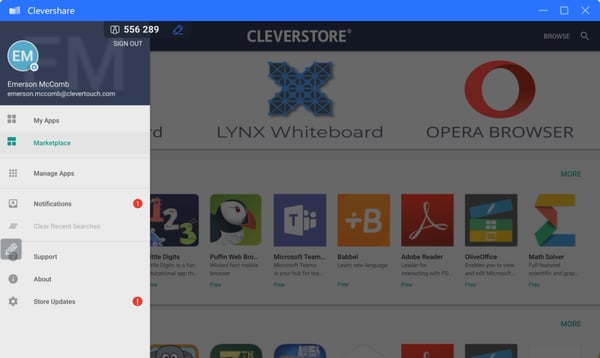
- Select ‘Download.’
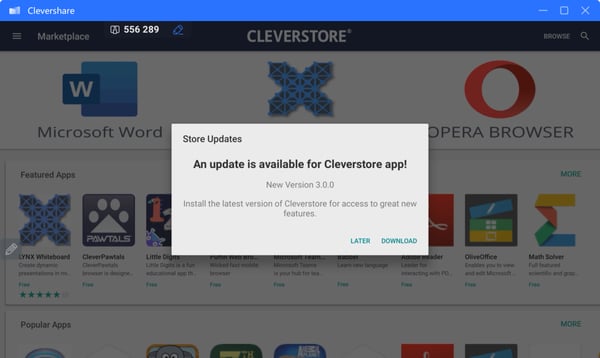
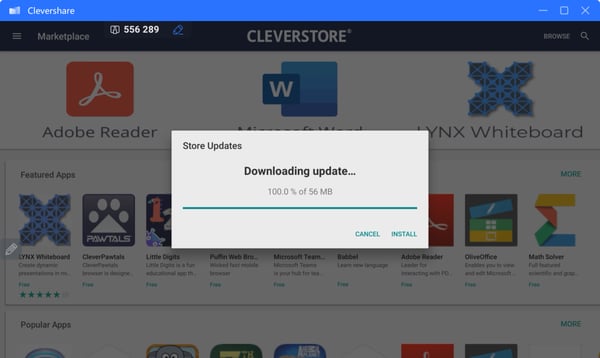
All done!
The LYNX Whiteboard update resolves the resolution issue on the Clevertouch IMPACT Max.
Update LYNX Whiteboard through Cleverstore:
- Open Cleverstore.
- Tap the Menu icon.
- Select 'Notifications.'

- Tap 'Install.'

If Cleverstore 3 crashes when opened, do this to resolve:
- Open Android Settings
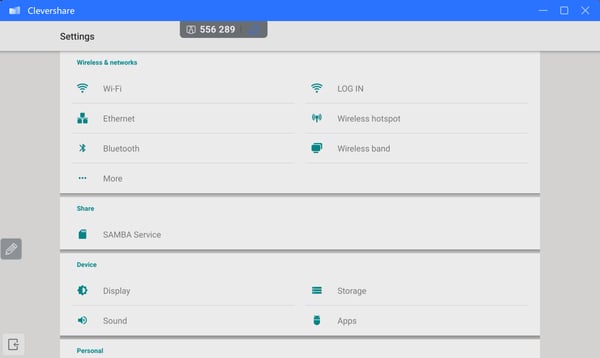
- Select 'Accounts.'
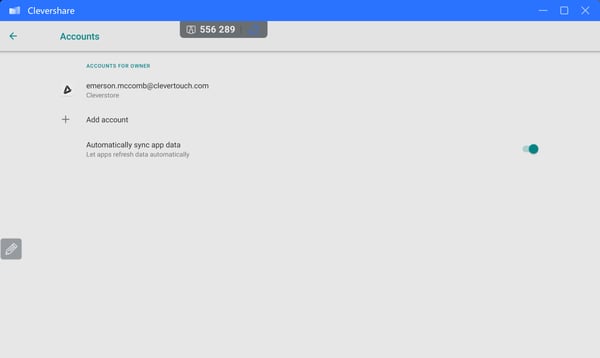
- Select 'Cleverstore.' Then tap 'Remove Account.'
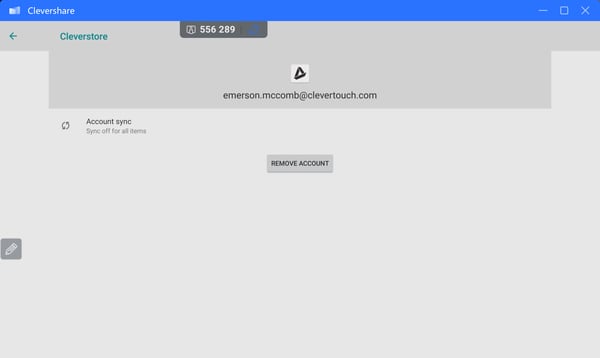
Note: You will then be able to open Cleverstore and sign in again. It is important to follow the instructions on how to update Cleverstore, which should resolve this issue.
The update for Google Chrome addresses the compatibility on Android 11 (IMPACT Max and MimioPro 4 displays).
To update Google Chrome for users Cleverstore 3 users:
- Open Cleverstore.
- Tap the Menu icon.
- Select ‘Notifications.’
- Select ‘Update.’
Note: For Cleverstore 2 or MimioMarket users, you will need to first delete the previous Chrome app, then download the latest version in the marketplace.
The first time Chrome is opened, you will be notified that the app requires Google Play Services. You can dismiss this notification by selecting “OK” then Chrome will function normally.
Click to watch a video on the Cleverstore update: MimioPro 4 Update Apps in Cleverstore


